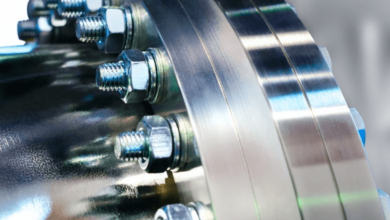Slide Smarter: The Best Online Tools for Creating and Delivering an Engaging and Impactful Presentation
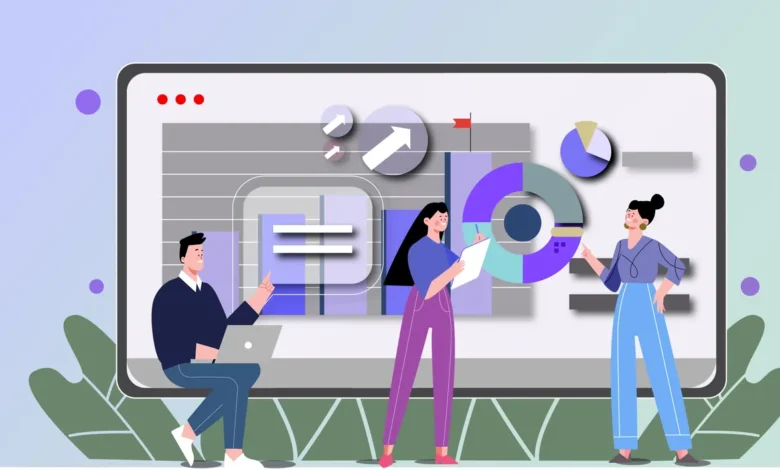
Presentations are no longer just about clicking through slides—they’re opportunities to connect, persuade, and inspire. Whether you’re pitching to investors, leading a workshop, or delivering a virtual keynote, the tools you use can dramatically impact your delivery and your audience’s attention span. Luckily, there are many online tools designed to make your presentations more visual, interactive, and memorable. Below are seven powerful platforms and resources every presenter should know about to level up their storytelling and delivery.
1. Prezi: Add Motion to Your Message
If you’re tired of the same old linear slide decks, Prezi offers a dynamic alternative. This tool allows you to create zoomable, non-linear presentations that visually map out your message. It’s perfect for storytelling, as you can emphasize relationships between topics, jump to different sections based on audience engagement, and keep viewers visually engaged. Prezi Video also lets you appear on screen alongside your content—great for virtual presentations or webinars. If you want to move beyond bullet points and truly guide your audience through a journey, Prezi offers a more cinematic experience.
2. Powtoon: Bring Your Presentation to Life with Animation
For presenters looking to create animated content, Powtoon offers an easy way to turn dry information into engaging videos and animated slides. You can use it to build hybrid video presentations, explainer segments, or energizing openers for live talks. With customizable characters, motion graphics, and voiceover capabilities, your ideas don’t just appear on the screen—they come to life. It’s especially effective for training, internal communications, and marketing pitches. No animation background required—just pick a template, drag-and-drop elements, and narrate your story.
3. Mentimeter: Make Your Presentation Interactive
Engagement is key, especially when presenting to remote or hybrid audiences. Mentimeter lets you build live polls, quizzes, word clouds, and open Q&As into your presentation so your audience becomes part of the conversation. Whether you’re running a workshop or giving a talk at a conference, this tool helps you gauge interest, collect feedback, and maintain attention. Mentimeter also provides instant data visualization so you can react and adapt in real time. It’s a great way to turn passive viewers into active participants.
4. Visme: Design Data-Driven Slides Without Design Skills
Visme is ideal for those who want to build beautiful, data-rich presentations that still feel brand-aligned. With a wide selection of templates, charts, maps, and icons, you can communicate complex information clearly and visually. Its drag-and-drop editor makes it accessible to non-designers, and it even allows you to animate objects or embed videos. This tool shines for entrepreneurs, educators, and professionals who need to turn dry data into compelling stories.
5. Beautiful.ai: Let AI Design Your Slides Smarter
Beautiful.ai lives up to its name by using smart templates and AI-powered design rules to automatically adjust your slides as you build them. If you move an image or resize a chart, the rest of the content adjusts to keep the design clean and cohesive. This tool is great for busy professionals who want high-quality visuals without spending hours fine-tuning layouts. It also helps enforce brand consistency through team templates and shared assets. Think of it as a design assistant that works behind the scenes to make you look good on stage or screen.
6. Pitch: Collaborate on Presentations in Real Time
If you’re working with a team, Pitch makes it easy to co-create slides in real time—similar to how Google Docs changed the way we work on documents. Pitch blends modern design tools with collaboration features like live editing, team comments, and version history. It also integrates with productivity tools like Slack, Notion, and Google Drive. Perfect for startups and agencies, Pitch ensures your entire team can contribute to crafting the message and visuals without missing a beat.
7. Adobe Express: Instantly Polish Visuals with Clean Backgrounds
Sometimes, the small visual details can make a big difference in how professional your presentation looks. With Adobe Express’s remove background online free tool, you can easily clean up headshots, logos, or product images for use in your slides. A cluttered or mismatched image can undermine your visual message, but with this tool, you can isolate your subject and integrate visuals cleanly into any design. Whether you’re creating title slides, speaker intros, or call-to-action graphics, this feature ensures your presentation assets look polished and on-brand with minimal effort.
Delivering an engaging presentation isn’t about packing in more slides—it’s about crafting a compelling experience for your audience. The right tools can help you design, animate, collaborate, and interact in ways that leave a lasting impression. Whether you’re speaking in a boardroom, on a Zoom call, or in front of a full auditorium, these platforms empower you to present with confidence, clarity, and creativity. Choose one or two to start experimenting with—and let your message stand out for all the right reasons.